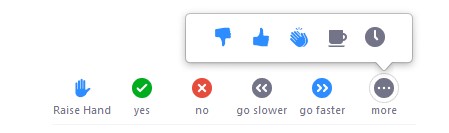For meetings held through Zoom, you will need to register
Click Here to Register for this Meeting
Once you register, you will receive the Zoom link for the meeting. It will not be published in the calendar, so be sure to save your registration confirmation email.
Because we are meeting via Zoom, there are a few things to be aware of:
1) All commissioners and corresponding members will be required to log into Zoom with a video capable device; you will not be able to call in to this meeting on a landline phone.
2) The meeting will be live-streamed on the Presbytery's Facebook page, if the technology cooperates, for any who wish to watch without needing to participate. Only those who register through the Zoom link above will be given the link to access the meeting itself.
3) All participants will be muted during the meeting and will need to seek recognition in order to be unmuted by the meeting host and recognized to speak by the Moderator.
4) All voting commissioners will need to be logged in separately on their own device. If two people from the same church or home are logged in on one device, you will only be counted as one vote.
Plans for procedures during the meeting
1) All voting members must join via smart phone, tablet, or computer. There will not be access via telephone call.
2) It is necessary to register on this website prior to the meeting to receive the meeting’s log-in information.
3) To tally votes, we will use the polling feature.
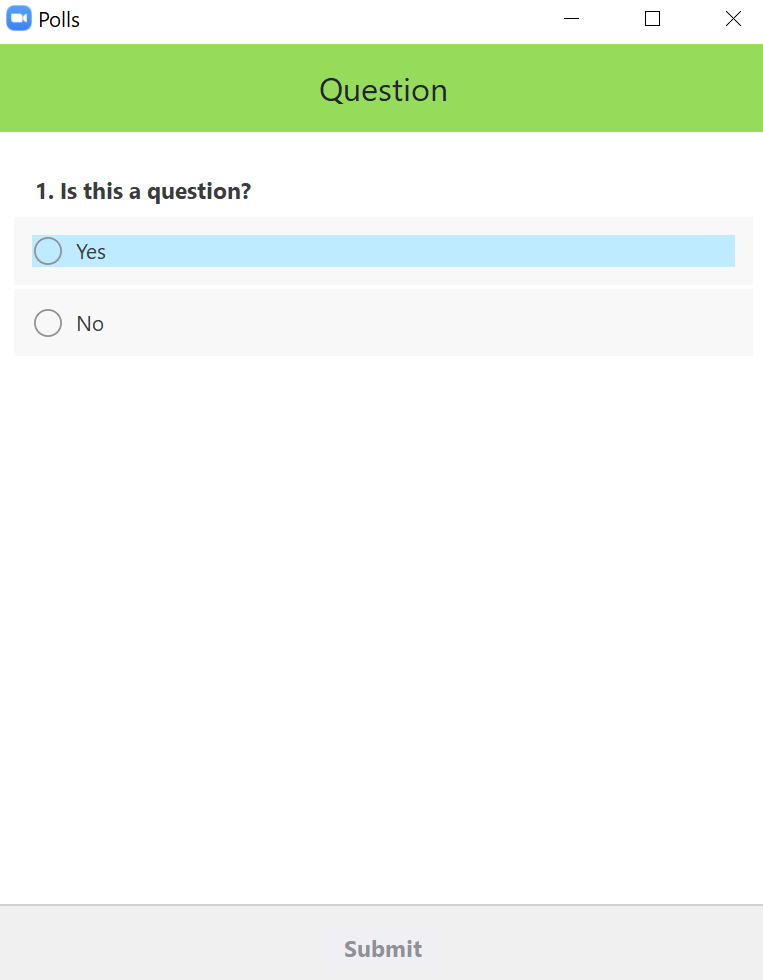
4) Seek recognition to be unmuted by using the raise hand feature.
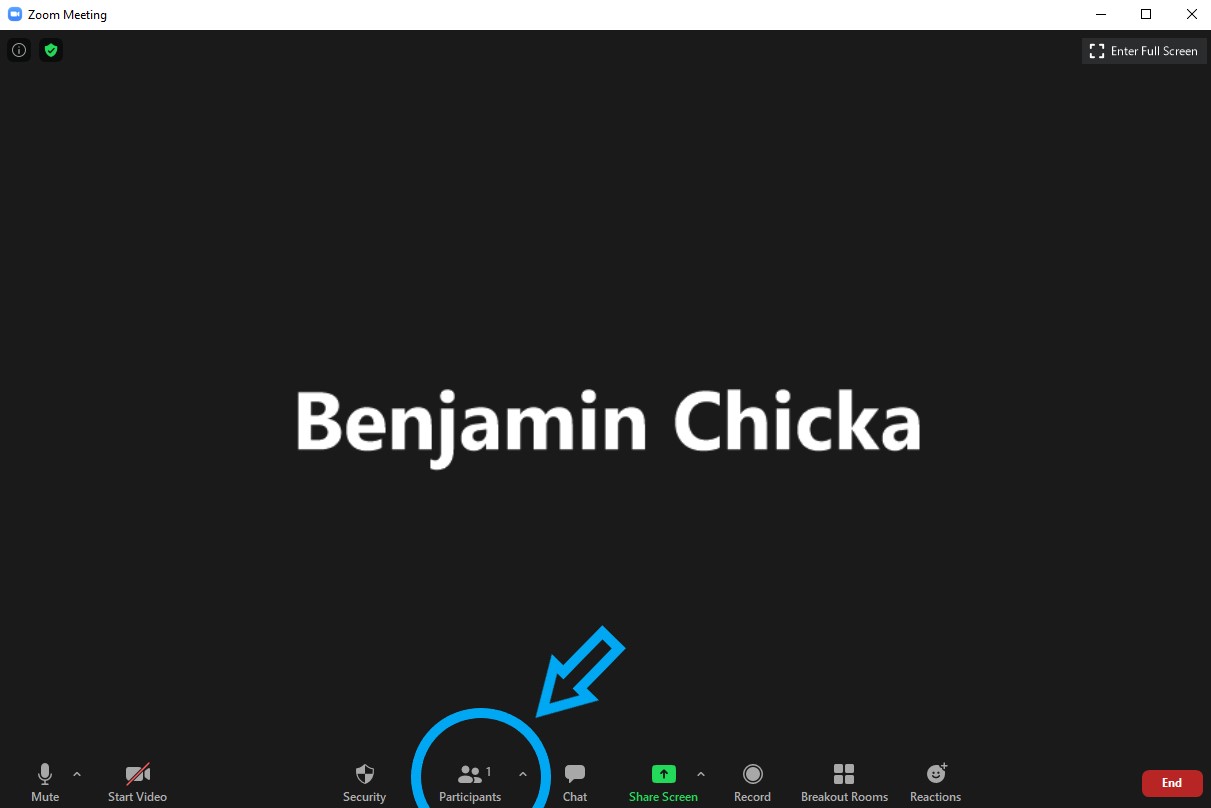

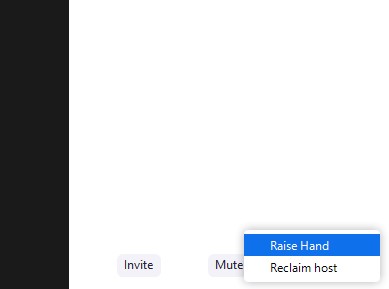
5) If you have a motion or amendment, it must be typed into the chat so that it is in writing.
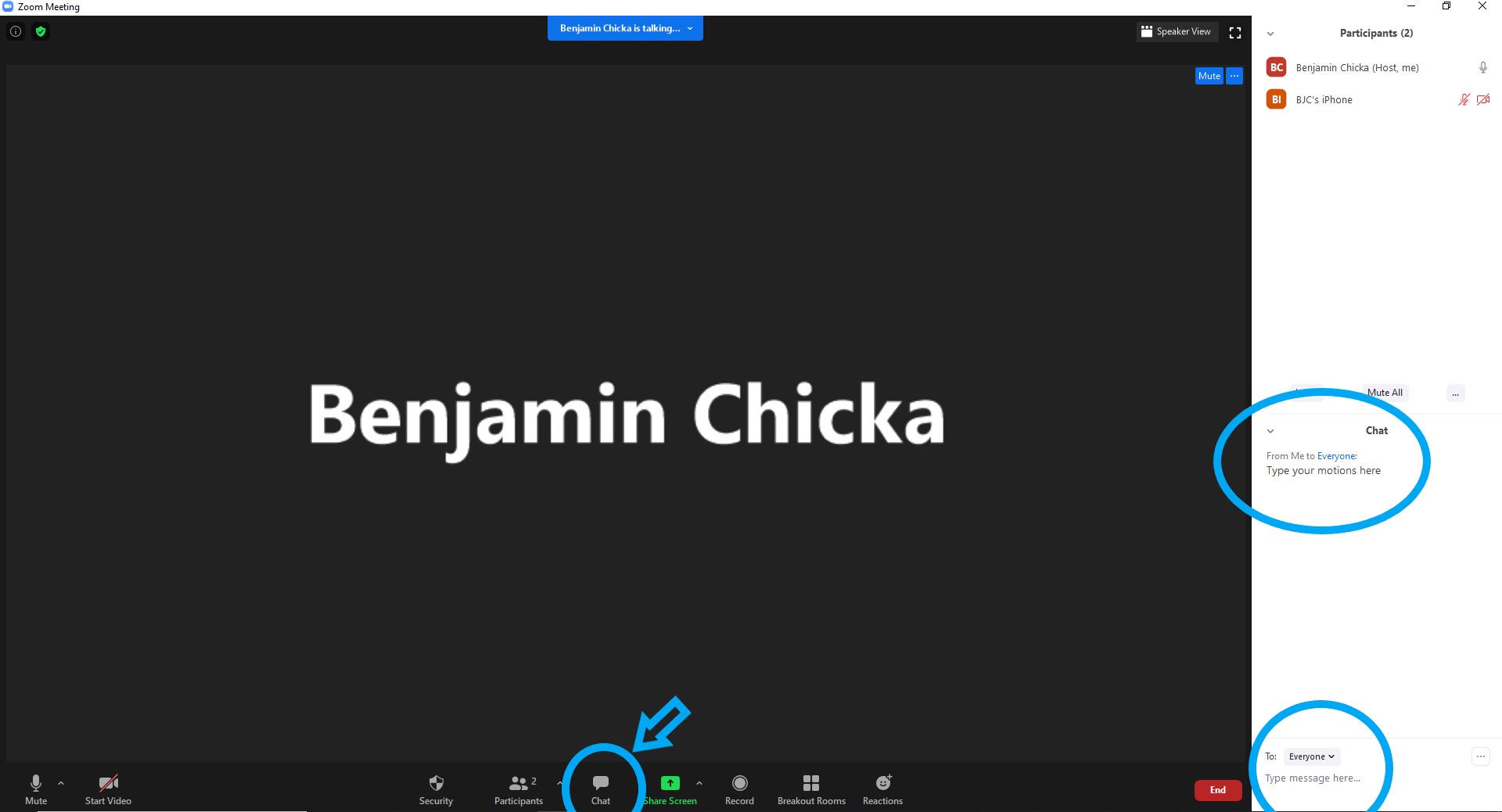
6) If you have a motion that does not require recognition, it should also be typed in the chat.
7) Seconding can be done through giving the green checkmark feedback in the participants panel.
8) Consensus votes will be performed through noting if anyone uses the red “x” as an objection.